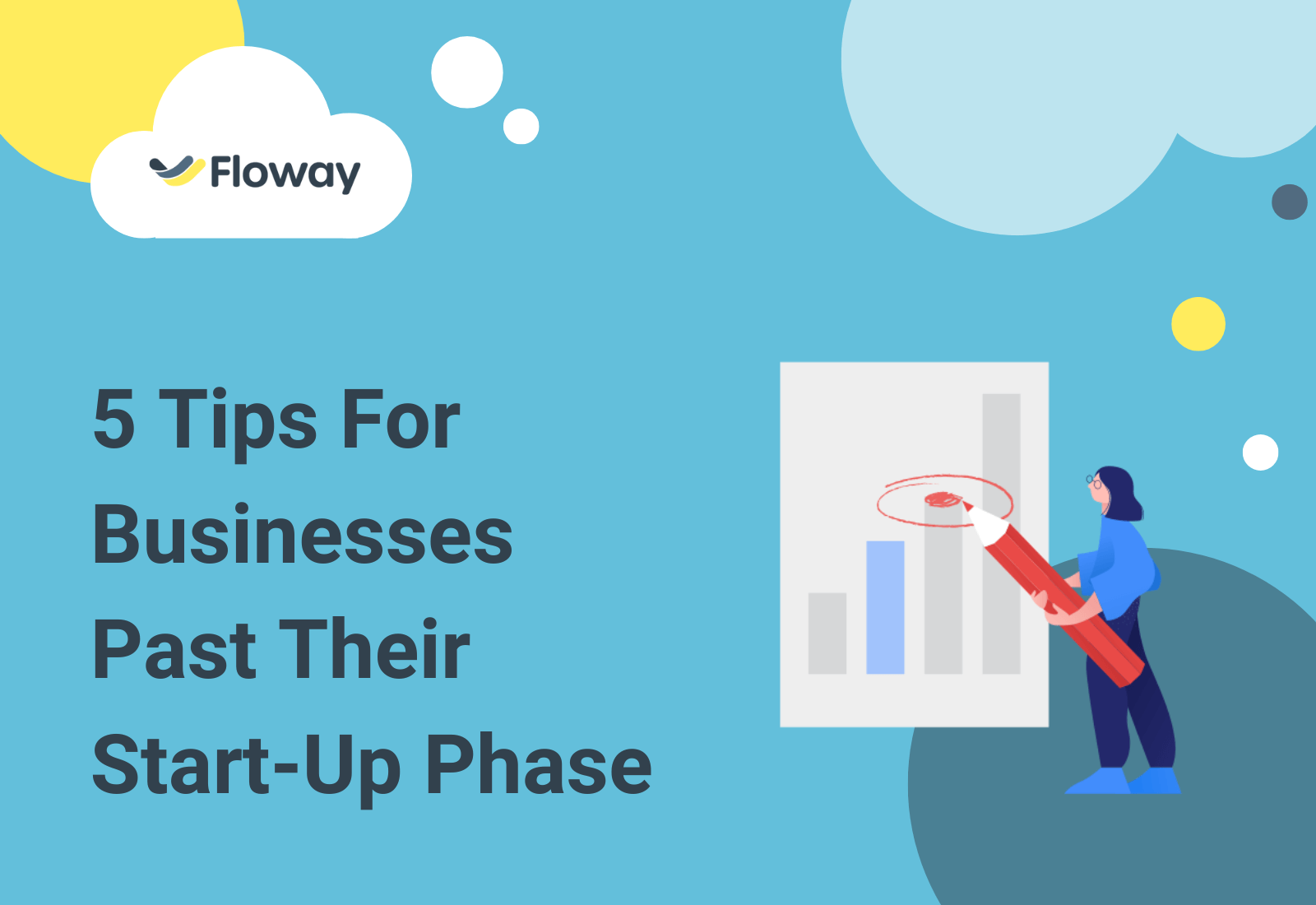5 ways of optimizing Yearly Reports
Are you sick of dealing with huge reports that are difficult to navigate and waste your time? Do you ever have the impression that no matter what you try, the generation and compilation of the papers take an excessively long time?
You are not the only firm that struggles with this, as many companies find it challenging to master the process of improving their annual report. At first look, it could be an insurmountable challenge, but there are quite a few approaches that can make the process quite a little simpler.
In this article, we will go over 5 ways of optimizing Yearly Reports, allowing you to save time and effort while still ensuring that your finished product has all the necessary data. So, without further ado, let’s dig right in!
1. Optimizing Yearly Reports
Reports on the previous year’s activities have to be uncomplicated and to the point. Avoid using too flowery language or lengthy details that don’t provide anything of value to the conversation.
Regarding the data, you should zero in on critical indicators most pertinent to your audience and concentrate on them. Information may be communicated more quickly and effectively via visuals such as graphs and charts.
Also, make sure that you explain what’s driving the changes in performance so that the readers can grasp the context behind any swings in the results. This is very important. Last but not least, remember to add actionable takeaways!
Annual reports are supposed to be used for success and growth, so ensure you include them! If you keep these guidelines in mind, you’ll be able to write an efficient annual report that highlights the most pertinent details without resorting to excessive flowery language.
2. Use graphs and charts to illustrate your points
Creating charts and graphs can help to visually illustrate complex concepts and make it easier for your audience to understand. Graphs are beneficial when you’re trying to explain data-driven topics—like the results of an experiment or survey.
For example, if you were discussing a study on customer satisfaction, you could create a graph showing how customers rated their experience from 1-10. This would give your readers an immediate visual clue about the study’s success.
Graphs and charts can also make your content more engaging by breaking text-heavy sections into visually appealing ones. Of course, it’s worth noting that not all topics require visuals; some presentations may be better served with just simple text explanations.
But in general, visuals can be a powerful tool to make your content more exciting and easier to understand. Ensure the visuals are relevant to what you’re trying to convey—otherwise, they could distract you from your message.
When creating graphs or charts for your content, it’s important to remember that less is more. The key is choosing meaningful data points and judiciously using colors and shapes.
Too many elements can become overwhelming, so try to keep things simple while conveying the information effectively. And no matter what type of visual you’re using, always check that it accurately reflects the data you’re presenting—the last thing you want is for readers to reach an incorrect conclusion due to imprecise visuals.
By combining relevant visuals with adequate text explanations, you can create engaging content that resonates with your readers and helps them understand complex topics.
3. Use colors and fonts that are easy on the eyes
The colors and typefaces you use may make a big difference in getting the most out of your Annual Reports. Bright colors can assist in drawing attention to specific portions or significant ideas, while using the appropriate typeface can give the impression that the report is clean and professional.
Be careful not to go crazy, though, as bombarding your readers with excessive colors and fancy typefaces might be exhausting for them. Instead, it would be best if you concentrated on designing something pleasing to the eye while simultaneously standing out from the rest of the crowd.
And if you need help figuring out where to begin, why don’t you experiment with a few different possibilities until you find the one that works best for you? It won’t be long before you have a great report ready to present to your audience if you do a little bit of experimenting here and there.
4. Stick to a single layout throughout the report
You can ensure that your readers will easily access your annual report by maintaining a consistent layout across the whole publication. This involves minimizing the number of page breaks so that the content flows smoothly from one page to the next.
Additionally, ensure that the typeface used is constant throughout; having a variety of fonts and sizes might be pretty confusing for the reader. Try using some graphics or graphs that contribute to the overall aesthetic of the report to make things visually appealing and engaging for the reader.
Where it is feasible, utilize text boxes and headings of varying sizes and make liberal use of white space between parts. This will assist in dividing lengthy paragraphs into pieces that are easier to comprehend.
If you follow these steps, you’ll be able to design a Yearly Report that not only appears professional but is also simple for readers to comprehend and gives them plenty of opportunities to be involved with!
5. Proofread for errors before publishing
It’s essential to ensure that your Yearly Reports are free of errors before they’re published. Not only can typos and oversights give off a wrong impression, but they can also confuse readers and lead them astray from the overall message you’re trying to convey. To ensure that your Yearly Reports are mistake-free, it’s essential to proofread them thoroughly before publishing.
One way to ensure all errors are caught is by running a spell-check on the document. Spell-checkers can see prominent misspelled words, but they won’t be able to detect other types of mistakes, such as incorrect grammar or punctuation errors. That’s why it’s best practice for someone else – preferably someone who isn’t involved in the writing process – to review the document as well.
It’s also important to remember that a Yearly Report is likely to be shared with many different audiences, so it’s essential to be written clearly and concisely; readers should be aware of the content.
When proofreading, check for any phrases or sentences that need to be clarified or are too long. Consider restructuring them if they don’t make sense or breaking them into shorter sentences if they’re too long. Finally, when you’re ready to publish your Yearly Reports online, double-check everything before hitting “publish.”
How can Floway help you Optimize your Yearly Report?
Floway is an advanced tool that can help you optimize your yearly report with effortless workflow. It offers features like automated data collection, visualized statistics, and dynamic reporting for a comprehensive overview of your report.
Floway lets you quickly identify trends and make informed decisions about your company’s future. Its drag-and-drop capabilities allow you to create customized reports in a matter of minutes easily.
Plus, it’s secure and compliant with all industry standards, making sure that your data is safe and secure. Whether you’re looking for an easy way to streamline your yearly report or want to keep track of key performance indicators over time, Floway has the tools to help optimize your report and make sure you’re getting the most out of your year. Try it today and see the difference it can make!
Post a Comment
You must be logged in to post a comment.