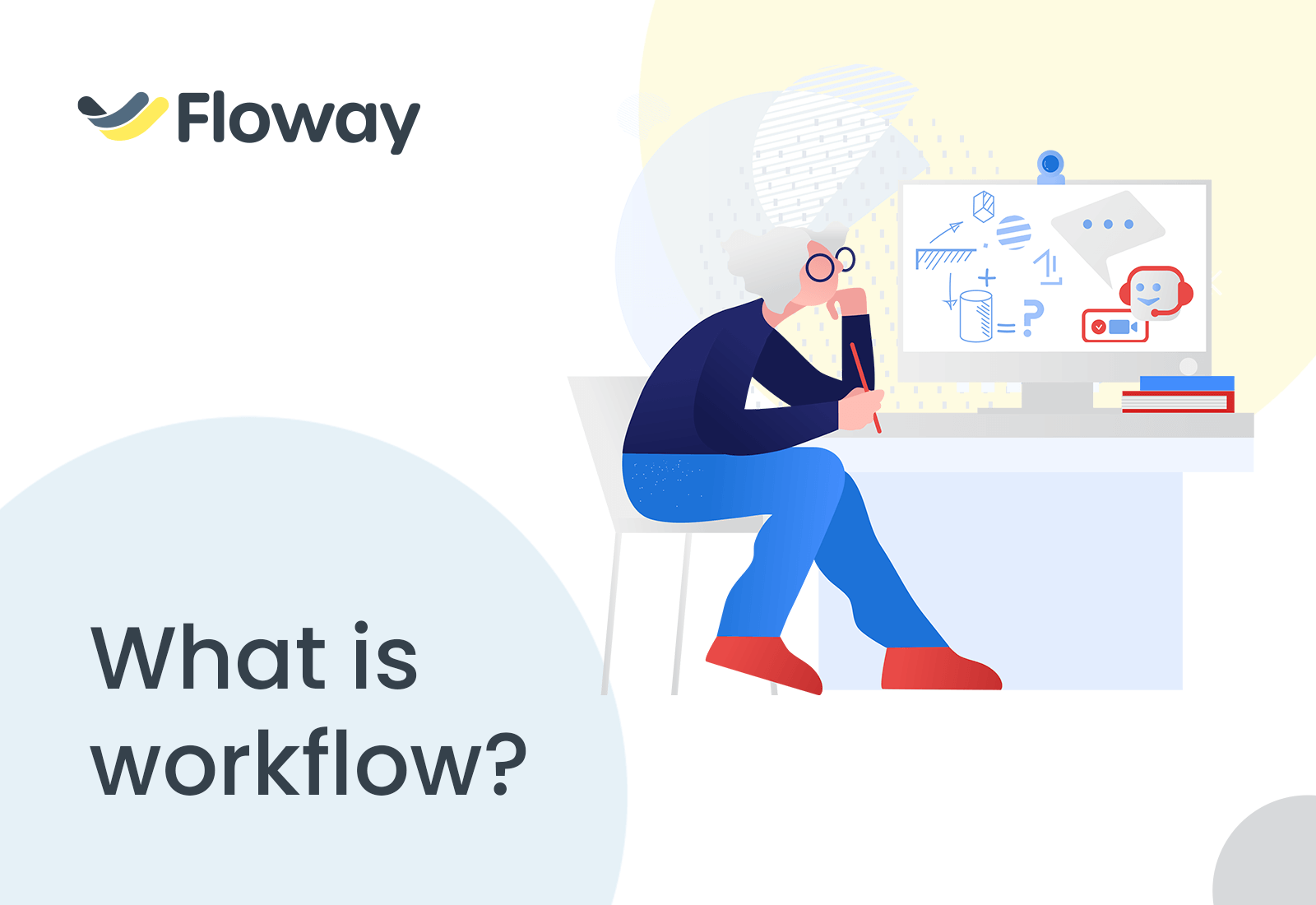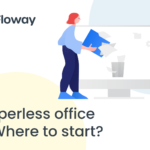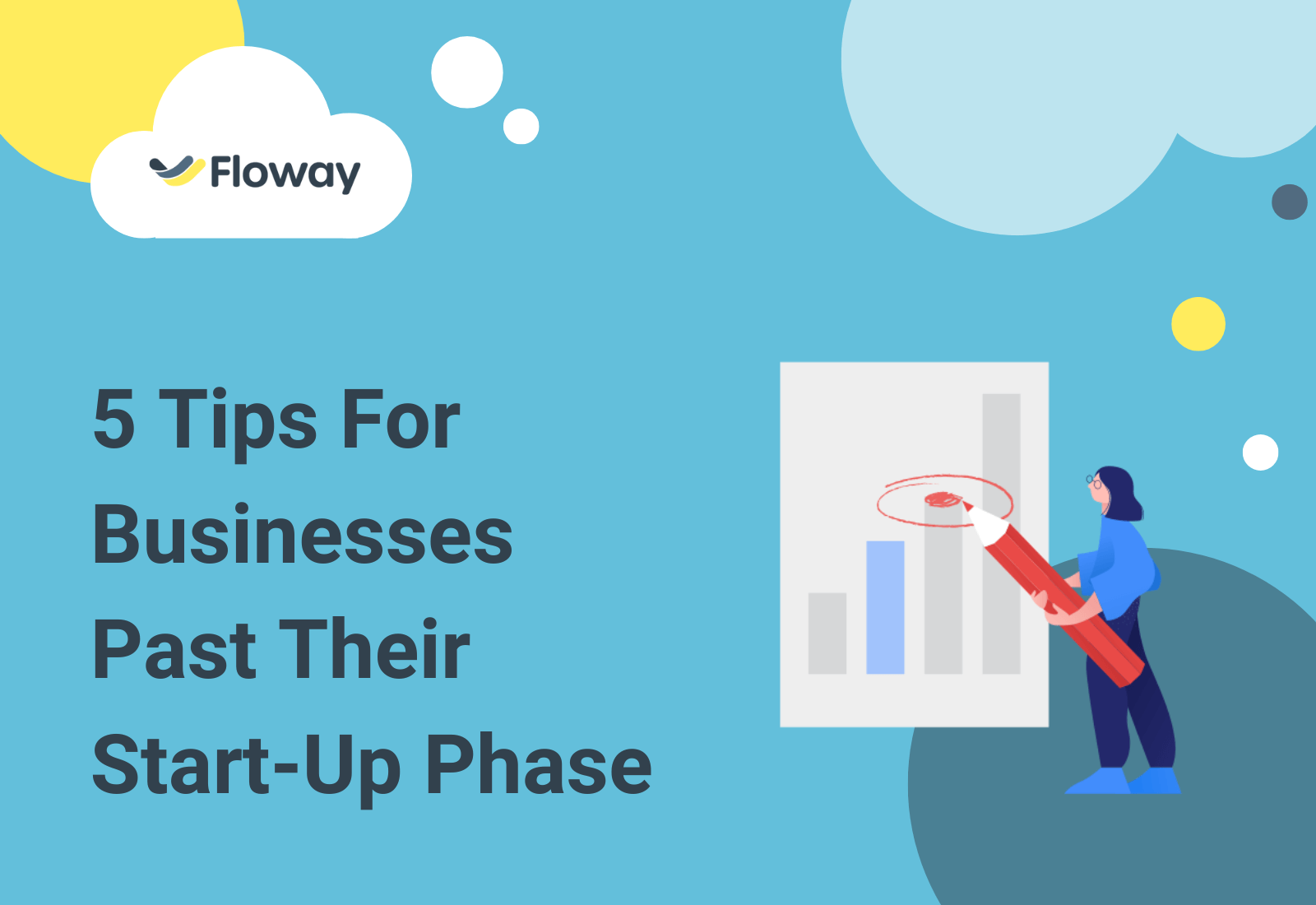What is a workflow?
A workflow is a series of tasks with a defined start, process, and finish. It’s commonly used to systemize, optimize, and automate business processes and communication. For example, an employee wants to start a new project and sends it to their manager, who accepts it. In terms of workflow we could describe this process in a few steps:
Step 1. The employee sends the new project request.
Step 2. The manager approves the request.
Step 3. The employee gets confirmation of approval and the process ends.
This is what could be called a basic workflow. It has a clear start (sending the new project request), process (approval or disapproval), and end (confirmation of the decision).
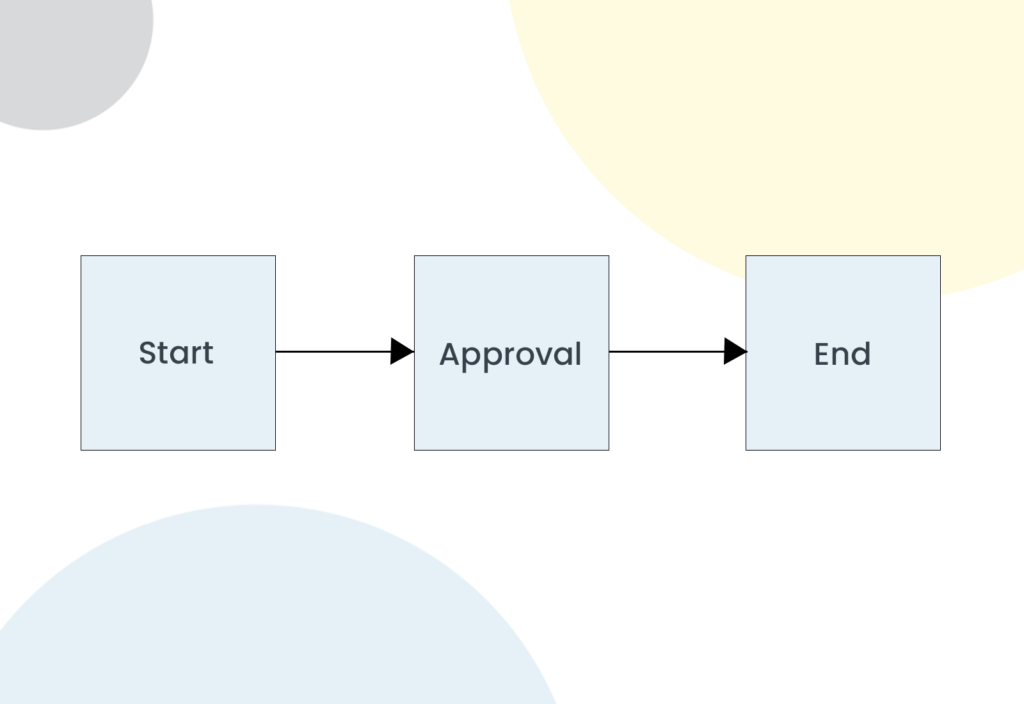
That’s obviously a very simplified example. If the manager needs more information or the project requires extra funding, the process might take a few steps back-and-forths.
A step up in workflow complexity is a holiday request form. It usually involves an employee, their manager, and HR. The request might be either accepted or approved by both the manager and the HR department. Then, the workflow looks like this:
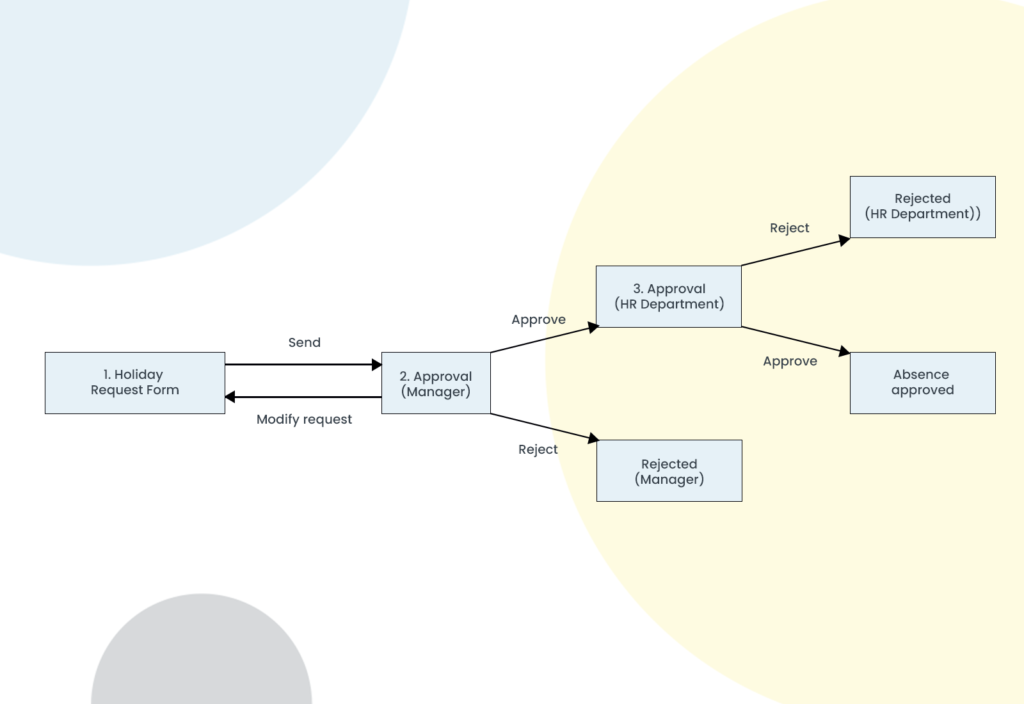
Workflow length and complexity depends on the business model: number of departments, scale of the organization, management style, and sometimes industry. That’s why it’s important for the workflow software to reflect that and be customizable to your needs.
Some common workflows include:
- On- and offboarding
- Holiday request
- New project
- Marketing campaign
- Purchase request
Workflow vs. Task Management
Workflow might be mistaken with task management or a checklist. What differentiates them is that workflow is a sequence of connected tasks, where the information from one step is necessary to complete the next one. Task management concerns independent duties, such as meeting a client, assigning new projects, and placing orders. Those might form a sequence chronologically, but not information-wise. That’s why it’s not a workflow.
Similarly, automated checklist are not a workflow. These tools only assume one way a certain process can go. They are very limited, especially when you need to go back a few steps or there are alternative routes to the progress. Checklist can’t take that into account, you’d need separate ones for each path there is. Team communication also doesn’t benefit from checklist, as they’re often personal and others don’t see what’s been done.
Workflow management and its benefits
Workflow management uses software to organize business processes in workflows that can be automated and easily managed.
There are few categories of such software, but what’s the most important is whether a software only processes information and sends it from one person/department to another, or is able to analyze the workflows, generate reports, forms, and documents.
The former type is the most common and low-priced, but you quickly reach its limitations. The latter software requires much more advanced engine. It comes at a higher price, but also offers unlimited number of workflows you can run, easy to use analytical tools, real that can be automated, real-time metrics, interdepartmental communication, and generating any kind of reports, forms or documents you might need. That’s called business workflow software, or Business Process Management (BPM) software.
Workflow automation
Workflow automation is arguably the best feature that BPM software offers. Once you standardize your process and create its workflow, you can automate it with custom notifications informing appropriate team members about finishing certain steps that they can take over. No need for extra e-mails or meetings, the software does it all for you. It makes business procedures run smoothly, quickly, and effectively.
Benefits of using workflows
Management using workflow model has many advantages. For one, it helps to scale the business without the need to hire more staff, standardizes processes in a company, and helps to automate repetitive tasks saving tons of time and consecutively money.
The main benefits of using workflows:
- Automating repetitive tasks
- Improving team collaboration
- Boosting efficiency
- Asserting responsibility
- Building transparent communication
- Deepening an understanding of business procedures
- Simplyfying process optimization
How to create a workflow?
You can create a workflow using Floway – a no-code BPM software. Create workflows and automate them, design forms, generate documents, analyze the progress and much more.
Read more about Floway and try our 30-day Free Demo today and manage your workflows effortlessly.
Post a Comment
You must be logged in to post a comment.