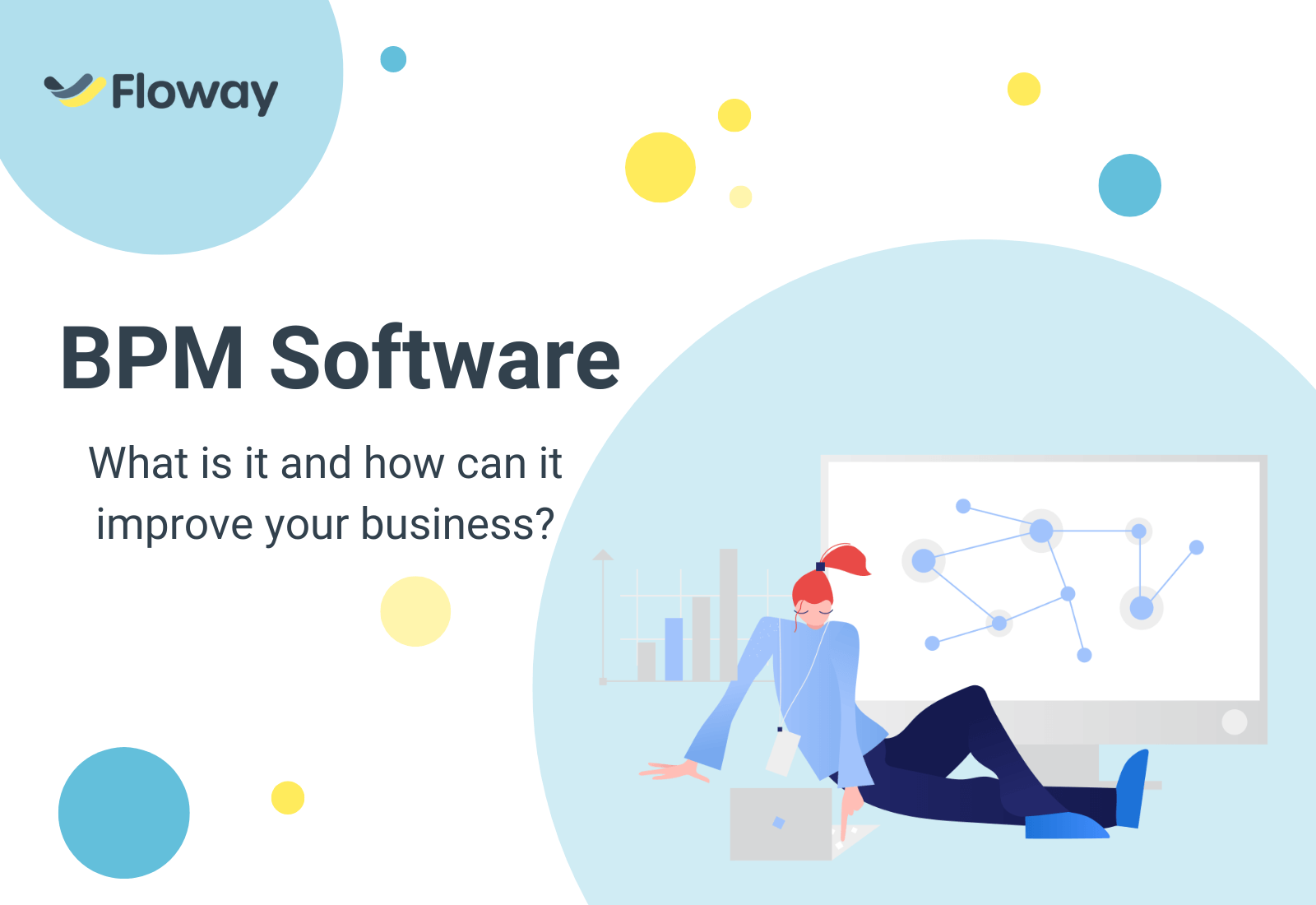What is a BPM Software?
BPM Software is short for Business Process Management Software and is a tool used to standardize, optimize, and automate all repetitive procedures in companies. It becomes instrumental when companies enter their post-start-up phase and face rapid expansion. In this article, we’ll cover the features, benefits, and costs of BPM Software, so you can make an informed decision on which one is best for your business.
What does BPM Software do?
There are quite a few BPM software tools and they all have unique features. Let’s explore the common ground and the standard solutions they offer.
Process management
As the name of the Business Process Management Software suggests, the primary function of this tool is to manage various processes. A good BPM software offers:
- Built-in templates for a smooth start with the software,
- High level of customization,
- Automation of repetitive tasks,
- Reports, analytics, and performance metrics,
- Real-time activity monitoring,
- Customized notification system,
- Remote team management tools,
- Role-based access,
- Integration with other tools,
- Smooth information flow.
Form designer
Every business has data and documents they want to efficiently collect, manage, and nowadays digitalize. That’s where a form designer comes in. This tool helps to build forms with various charts and lists to make the process quicker and more accessible.
Document generator
Every company uses documents and the bigger your business grows, the more repetitive and time-consuming they become. That’s why there is a growing market for document management software, but a good BPM Software will include that as one of its features, so you can manage all tasks in one tool. A document generator should be able to include data from your forms, register and segment the documents, as well as automate the approval process.
Registers
When a business is scaling its operations, managing the goals and tasks of every department becomes time-consuming and effectively costly. BPM Software with easy-to-use registers that filter and sort the information, as well as generate statements and reports can save time and improve the efficiency of operations and goal-management. This way your business runs operations smoothly and you can focus on growth.
Workflow automation
Automation of business processes ensures transparency, a smooth flow of information through different departments and roles, and effectively improves the work of the whole organization. Use technology for repetitive tasks and let your team focus on the creative ideas that can drive your business forward. Workflow automation helps growing enterprises by standardizing the procedures, optimizing them, and saving costs on long-term operations.
Analytic tools and performance metrics
Every BPM software should include analytic and performance metrics. It’s an objective way to monitor the team’s performance, identify any pain points that slow down the work, and make more informed decisions concerning the business. You can’t optimize what you don’t see, so if your company struggles with operations and you’re not able to pinpoint why, BPM software with proper analytic tools will be a perfect solution.
How much does BPM software cost?
While you can find some free tools that help with process management, they are quite limited in their features and number of users. BPM software is an investment in your business’s future and you should treat it as such. There are three main pricing types:
1. Price based on users
This model works for companies with a small team that’s looking for a way to automate and optimize their operations. It might be limiting in a long term, as the pricing becomes more unpredictable. If the bundle is $49/month per 5 users, you might easily calculate that it’s less than $10 per person monthly. But if you hire another person, the cost suddenly goes up to be twice as much. Therefore, what looks like a good deal in the beginning, might become extensive and difficult to predict the cost.
2. Flat-rate
The flat-rate model is perfect when you predict rapid growth and want to be able to develop a long-term budget without surprises. It might be more expensive upfront than the price model based on users, but it expands simultaneously with your business with no hidden costs. The flat-rate is the most transparent and growth-friendly model.
3. Personalized offer
These offers depend on various elements and are always tailored to the specific business. If your company has some unusual requirements, this might be for you. Remember that every extra feature you might want to add in the future is an extra cost and those quickly add up. This model is the best for huge corporations that have a clear vision of their needs and want highly customized solutions.
Which software to use?
The market for BPM software is growing and there are various tools to choose from. Software should suit not only your current but also future business needs. Take into consideration these questions when searching for the best tool:
- Does the price depend on the number of employees or is it flat-rate? The former one is most suitable for start-ups and small enterprises, but if your company expects growth then flat-rate pricing is the way to go. It ensures that the software will grow with your company without extra costs.
- What does the implementation look like? Even if a tool claims to be easy to use, try to find one that offers a professional implementation for a smooth start.
- Is there a learning curve to the software? Some of the BPM tools require IT knowledge, whereas others are more straightforward. Ask the provider if they offer training to ensure that your team can actually benefit from the software.
- How can the software improve the company as a whole? There are many tools for specific departments but to ensure organic growth of the whole enterprise you need interdepartmental software so that no one falls behind.
If you’re looking for a flat-rate BPM software that’s user-friendly and customizable, read more about Floway – an advanced tool for efficient workflow.
Read more about Floway and try our 30-day Free Demo
Post a Comment
You must be logged in to post a comment.